AI 최적화
코드베이스를 AI가 이해하고 처리하기 쉬운 형식으로 변환합니다.
Pack your codebase into AI-friendly formats
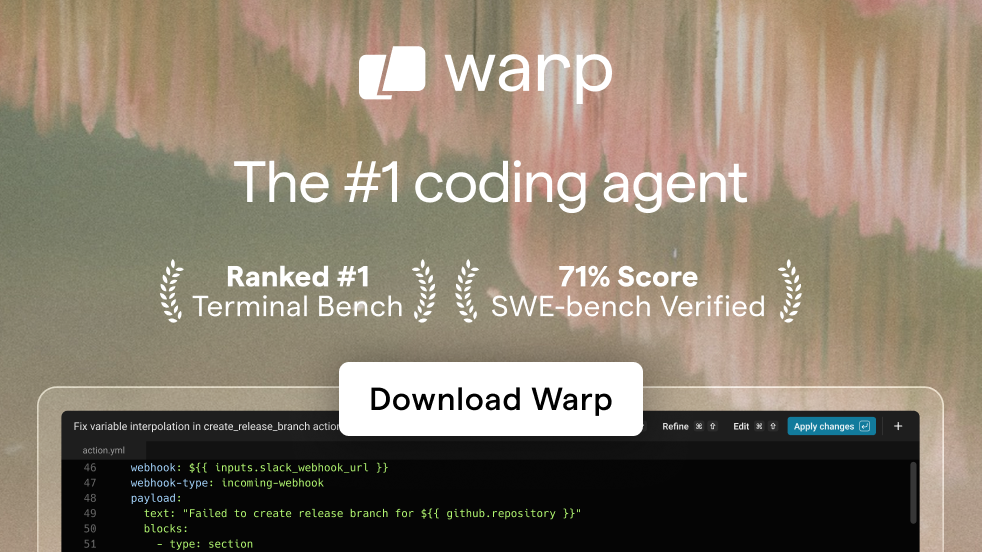
Warp, built for coding with multiple AI agents
Available for MacOS, Linux, & Windows
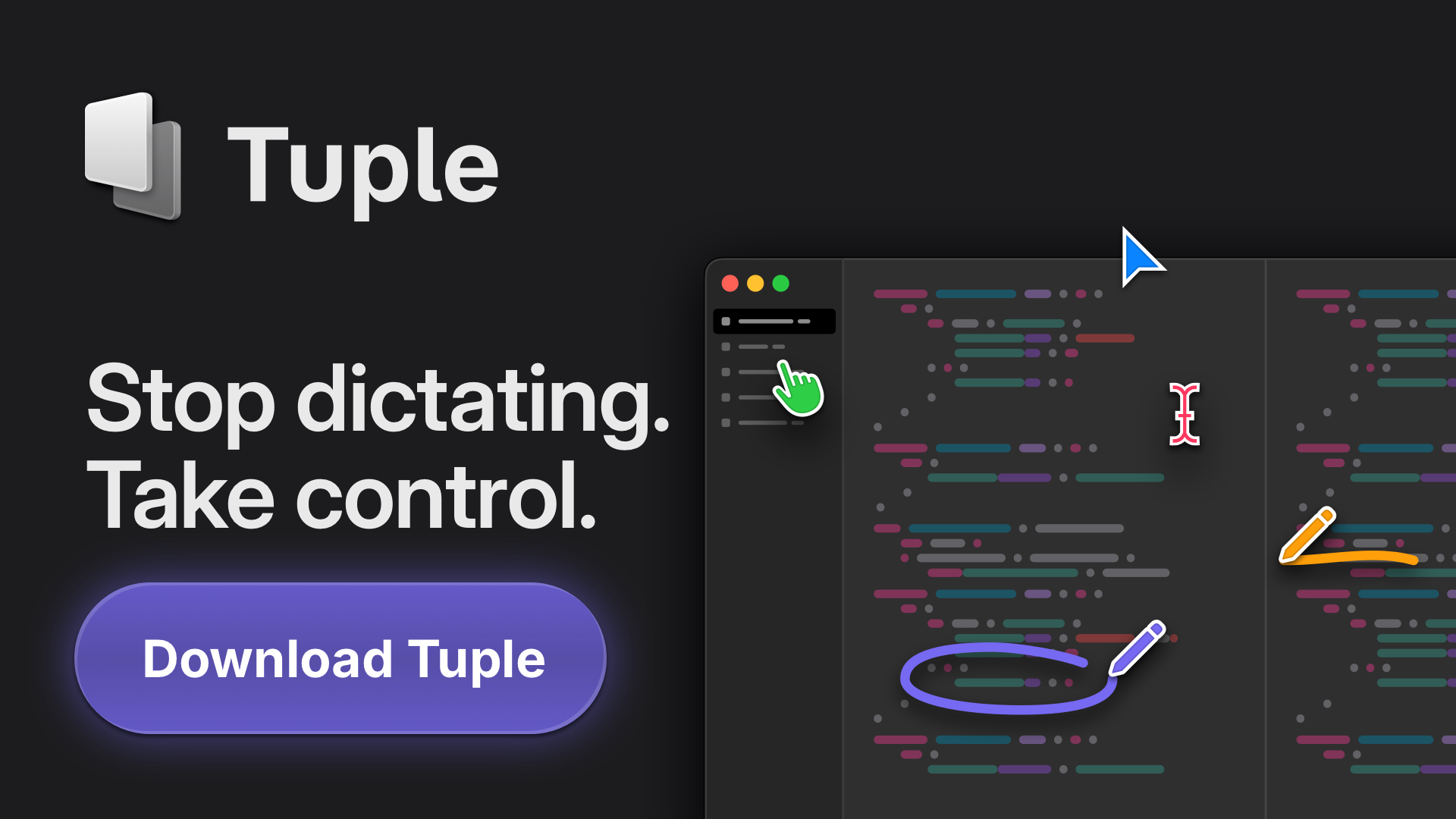
Tuple, the premier screen sharing app for developers on macOS and Windows.
영광입니다! Repomix가 JSNation Open Source Awards 2025의 Powered by AI 카테고리에 후보로 지명되었습니다.
이는 Repomix를 사용하고 지원해 주신 여러분 모두 덕분입니다. 감사합니다!
Repomix는 전체 코드베이스를 하나의 AI 친화적 파일로 패키징하는 강력한 도구입니다. 코드 리뷰, 리팩터링 또는 프로젝트에 대한 AI 지원이 필요할 때, 전체 리포지토리 컨텍스트를 AI 도구와 쉽게 공유할 수 있습니다.
Repomix를 사용하여 패키지 파일(repomix-output.xml)을 생성한 후, 다음과 같은 프롬프트와 함께 AI 어시스턴트(예: ChatGPT, Claude)에게 전송할 수 있습니다:
이 파일은 저장소의 모든 파일을 하나로 통합한 것입니다.
코드를 리팩터링하고 싶으니 먼저 검토해 주세요.AI는 전체 코드베이스를 분석하고 포괄적인 인사이트를 제공할 것입니다:
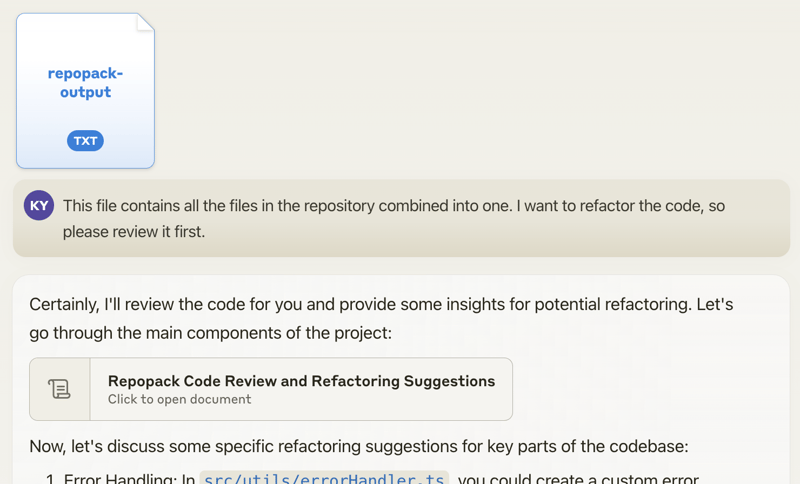
구체적인 변경 사항을 논의할 때는 AI가 코드 생성을 도와줍니다. Claude의 Artifacts와 같은 기능을 사용하면 상호 의존적인 여러 파일도 한 번에 받을 수 있습니다:
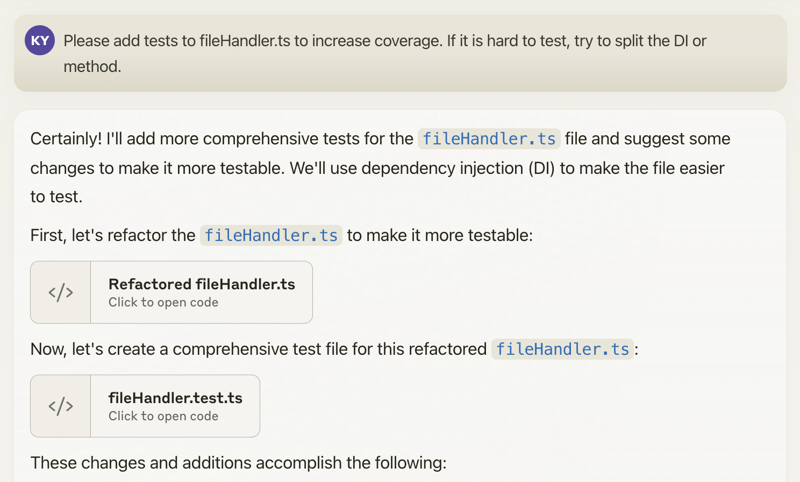
즐거운 코딩 되세요! 🚀
Repomix의 강점은 비용 걱정 없이 ChatGPT, Claude, Gemini, Grok 등의 구독 서비스와 함께 작동할 수 있는 능력에 있으며, 파일 탐색의 필요성을 제거하는 완전한 코드베이스 컨텍스트를 제공하여 분석을 더 빠르고 종종 더 정확하게 만듭니다.
전체 코드베이스가 컨텍스트로 사용 가능하므로, Repomix는 구현 계획, 버그 조사, 서드파티 라이브러리 보안 검사, 문서 생성 등을 포함한 광범위한 애플리케이션을 가능하게 합니다.
Repomix는 강력한 기능과 사용자 정의 옵션을 제공하는 명령줄 도구로 사용할 수 있습니다.
CLI 도구는 프라이빗 저장소에 접근할 수 있습니다 로컬에 설치된 Git을 사용하기 때문입니다.
프로젝트 디렉토리에서 설치 없이 바로 Repomix를 시작할 수 있습니다:
npx repomix@latest또는 반복 사용을 위해 전역 설치:
# npm으로 설치
npm install -g repomix
# 또는 yarn으로 설치
yarn global add repomix
# 또는 bun으로 설치
bun add -g repomix
# 또는 Homebrew로 설치 (macOS/Linux)
brew install repomix
# 그런 다음 아무 프로젝트 디렉토리에서 실행
repomix이게 전부입니다! Repomix가 현재 디렉토리에 repomix-output.xml 파일을 생성하며, 이 파일에는 AI 친화적인 형식으로 정리된 전체 코드베이스가 포함됩니다.
전체 저장소를 패키징:
repomix특정 디렉토리를 패키징:
repomix path/to/directoryglob 패턴을 사용하여 특정 파일이나 디렉토리를 지정:
repomix --include "src/**/*.ts,**/*.md"특정 파일이나 디렉토리 제외:
repomix --ignore "**/*.log,tmp/"원격 저장소 처리:
# 단축형 사용
npx repomix --remote yamadashy/repomix
# 전체 URL 사용 (브랜치 및 특정 경로 지원)
npx repomix --remote https://github.com/yamadashy/repomix
npx repomix --remote https://github.com/yamadashy/repomix/tree/main
# 커밋 URL 사용
npx repomix --remote https://github.com/yamadashy/repomix/commit/836abcd7335137228ad77feb28655d85712680f1새 설정 파일(repomix.config.json) 초기화:
repomix --init생성된 파일은 Claude, ChatGPT, Gemini와 같은 생성형 AI 도구와 함께 사용할 수 있습니다.
Docker를 사용하여 Repomix를 실행할 수도 있습니다 🐳
격리된 환경에서 Repomix를 실행하거나 컨테이너를 선호하는 경우에 유용합니다.
기본 사용법(현재 디렉토리):
docker run -v .:/app -it --rm ghcr.io/yamadashy/repomix특정 디렉토리를 처리:
docker run -v .:/app -it --rm ghcr.io/yamadashy/repomix path/to/directory원격 저장소를 처리하고 output 디렉토리에 출력:
docker run -v ./output:/app -it --rm ghcr.io/yamadashy/repomix --remote https://github.com/yamadashy/repomix선호하는 출력 형식을 선택하세요:
# XML 형식(기본값)
repomix --style xml
# Markdown 형식
repomix --style markdown
# JSON 형식
repomix --style json
# 일반 텍스트 형식
repomix --style plainrepomix.config.json을 생성하여 지속적인 설정을 관리할 수 있습니다:
{
"output": {
"style": "markdown",
"filePath": "custom-output.md",
"removeComments": true,
"showLineNumbers": true,
"topFilesLength": 10
},
"ignore": {
"customPatterns": ["*.test.ts", "docs/**"]
}
}한 개발자가 기존 코드베이스에서 코드 컨텍스트를 추출하기 위해 Repomix를 사용하고, 그 컨텍스트를 Claude와 Aider 같은 LLM과 함께 활용하여 점진적 개선, 코드 리뷰, 자동화된 문서 생성을 수행하는 방법을 공유합니다.
저자들이 자신의 글—블로그, 문서, 책—을 LLM 호환 형식으로 패키징하기 위해 Repomix를 사용하여, 독자들이 AI 기반 Q&A 시스템을 통해 그들의 전문 지식과 상호작용할 수 있도록 하고 있습니다.
Repomix는 고급 사용 사례를 위한 강력한 기능들을 제공합니다. 파워 유저를 위한 필수 가이드들을 소개합니다:
더 자세한 도움이 필요하신가요? 💡
자세한 사용법은 가이드를 참조하시고, 더 많은 예제와 소스 코드는 GitHub 저장소에서 확인하실 수 있습니다.