AI-Optimized
Formats your codebase in a way that's easy for AI to understand and process.
Pack your codebase into AI-friendly formats
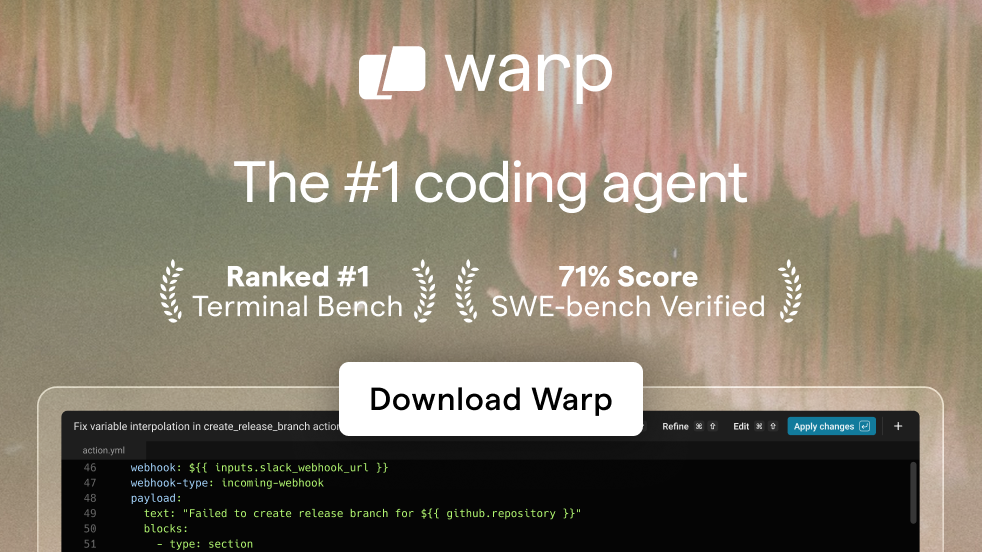
Warp, built for coding with multiple AI agents
Available for MacOS, Linux, & Windows
We're honored! Repomix has been nominated for the Powered by AI category at the JSNation Open Source Awards 2025.
This wouldn't have been possible without all of you using and supporting Repomix. Thank you!
Repomix is a powerful tool that packages your entire codebase into a single AI-friendly file. Whether you're working on code reviews, refactoring, or getting AI assistance with your project, Repomix makes it easy to share your entire repository context with AI tools.
Once you've generated a packed file (repomix-output.xml) using Repomix, you can send it to an AI assistant (like ChatGPT, Claude) with a prompt like:
This file contains all the files in the repository combined into one.
I want to refactor the code, so please review it first.The AI will analyze your entire codebase and provide comprehensive insights:
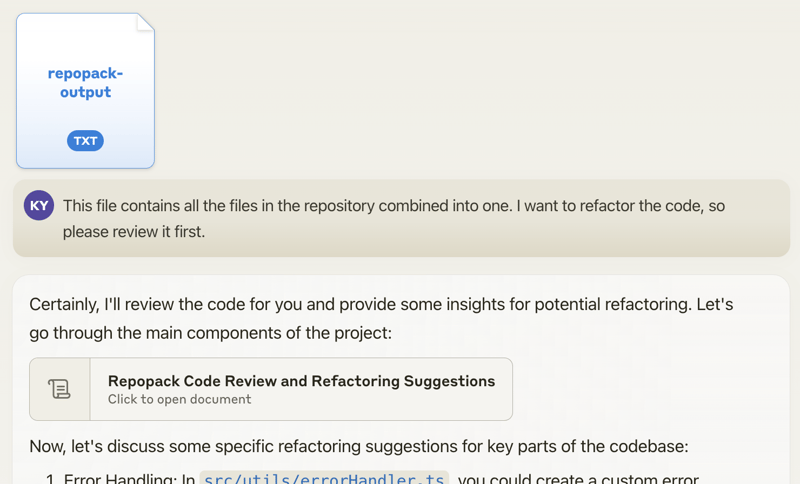
When discussing specific changes, the AI can help generate code. With features like Claude's Artifacts, you can even receive multiple interdependent files:
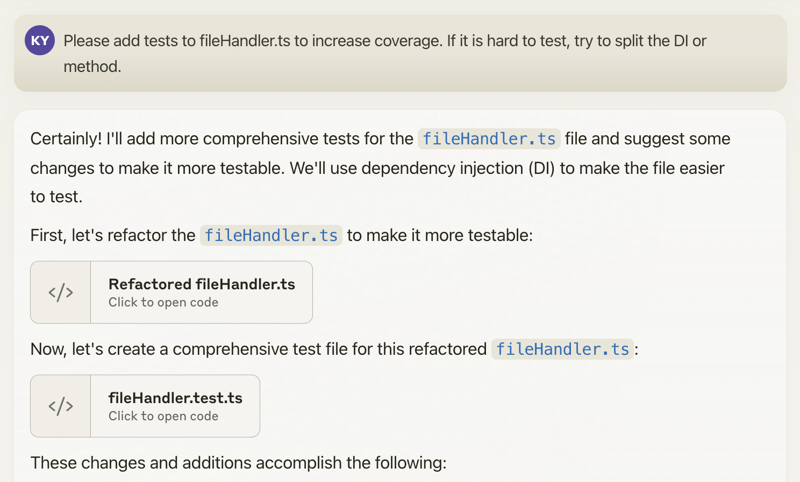
Happy coding! 🚀
Repomix's strength lies in its ability to work with any subscription service like ChatGPT, Claude, Gemini, Grok without worrying about costs, while providing complete codebase context that eliminates the need for file exploration—making analysis faster and often more accurate.
With the entire codebase available as context, Repomix enables a wide range of applications including implementation planning, bug investigation, third-party library security checks, documentation generation, and much more.
Repomix can be used as a command-line tool, offering powerful features and customization options.
The CLI tool can access private repositories as it uses your locally installed git.
You can try Repomix instantly in your project directory without installation:
npx repomix@latestOr install globally for repeated use:
# Install using npm
npm install -g repomix
# Alternatively using yarn
yarn global add repomix
# Alternatively using bun
bun add -g repomix
# Alternatively using Homebrew (macOS/Linux)
brew install repomix
# Then run in any project directory
repomixThat's it! Repomix will generate a repomix-output.xml file in your current directory, containing your entire repository in an AI-friendly format.
To pack your entire repository:
repomixTo pack a specific directory:
repomix path/to/directoryTo pack specific files or directories using glob patterns:
repomix --include "src/**/*.ts,**/*.md"To exclude specific files or directories:
repomix --ignore "**/*.log,tmp/"To pack a remote repository:
# Using shorthand format
npx repomix --remote yamadashy/repomix
# Using full URL (supports branches and specific paths)
npx repomix --remote https://github.com/yamadashy/repomix
npx repomix --remote https://github.com/yamadashy/repomix/tree/main
# Using commit's URL
npx repomix --remote https://github.com/yamadashy/repomix/commit/836abcd7335137228ad77feb28655d85712680f1To initialize a new configuration file (repomix.config.json):
repomix --initOnce you have generated the packed file, you can use it with Generative AI tools like Claude, ChatGPT, and Gemini.
You can also run Repomix using Docker 🐳
This is useful if you want to run Repomix in an isolated environment or prefer using containers.
Basic usage (current directory):
docker run -v .:/app -it --rm ghcr.io/yamadashy/repomixTo pack a specific directory:
docker run -v .:/app -it --rm ghcr.io/yamadashy/repomix path/to/directoryProcess a remote repository and output to a output directory:
docker run -v ./output:/app -it --rm ghcr.io/yamadashy/repomix --remote https://github.com/yamadashy/repomixChoose your preferred output format:
# XML format (default)
repomix --style xml
# Markdown format
repomix --style markdown
# JSON format
repomix --style json
# Plain text format
repomix --style plainCreate a repomix.config.json for persistent settings:
{
"output": {
"style": "markdown",
"filePath": "custom-output.md",
"removeComments": true,
"showLineNumbers": true,
"topFilesLength": 10
},
"ignore": {
"customPatterns": ["*.test.ts", "docs/**"]
}
}A developer shares how they use Repomix to extract code context from existing codebases, then leverage that context with LLMs like Claude and Aider for incremental improvements, code reviews, and automated documentation generation.
Authors are using Repomix to package their written content—blogs, documentation, and books—into LLM-compatible formats, enabling readers to interact with their expertise through AI-powered Q&A systems.
Repomix offers powerful features for advanced use cases. Here are some essential guides for power users:
Need more help? 💡
Check out our comprehensive documentation in the Guide or explore the GitHub Repository for more examples and source code.