Installation
Using npx (No Installation Required)
bash
npx repomix@latestGlobal Installation
bash
npm install -g repomixbash
yarn global add repomixbash
pnpm add -g repomixbash
bun add -g repomixbash
brew install repomixDocker Installation
Pull and run the Docker image:
bash
# Current directory
docker run -v .:/app -it --rm ghcr.io/yamadashy/repomix
# Specific directory
docker run -v .:/app -it --rm ghcr.io/yamadashy/repomix path/to/directory
# Remote repository
docker run -v ./output:/app -it --rm ghcr.io/yamadashy/repomix --remote yamadashy/repomixVSCode Extension
Run Repomix directly in VSCode with the community-maintained Repomix Runner extension.
Features:
- Pack any folder with just a few clicks
- Choose between file or content mode for copying
- Automatic cleanup of output files
- Works with repomix.config.json
Install it from the VSCode Marketplace.
Browser Extension
Get instant access to Repomix directly from any GitHub repository! Our Chrome extension adds a convenient "Repomix" button to GitHub repository pages.
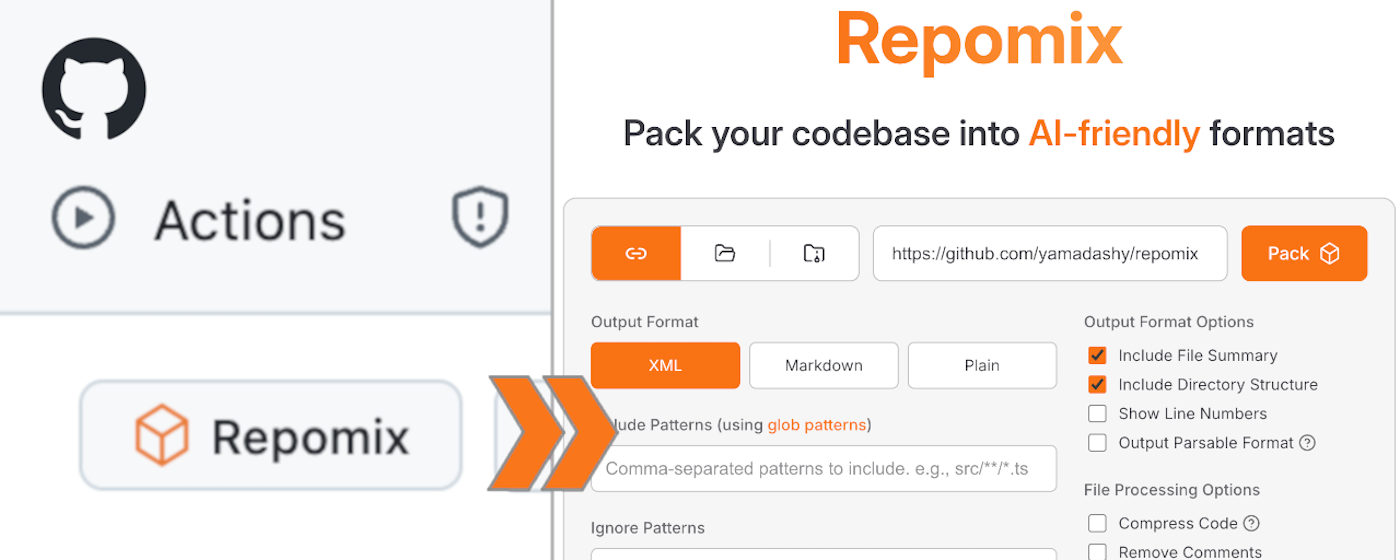
Install
- Chrome Extension: Repomix - Chrome Web Store
- Firefox Add-on: Repomix - Firefox Add-ons
Features
- One-click access to Repomix for any GitHub repository
- More exciting features coming soon!
System Requirements
- Node.js: ≥ 20.0.0
- Git: Required for remote repository processing
Verification
After installation, verify that Repomix is working:
bash
repomix --version
repomix --help